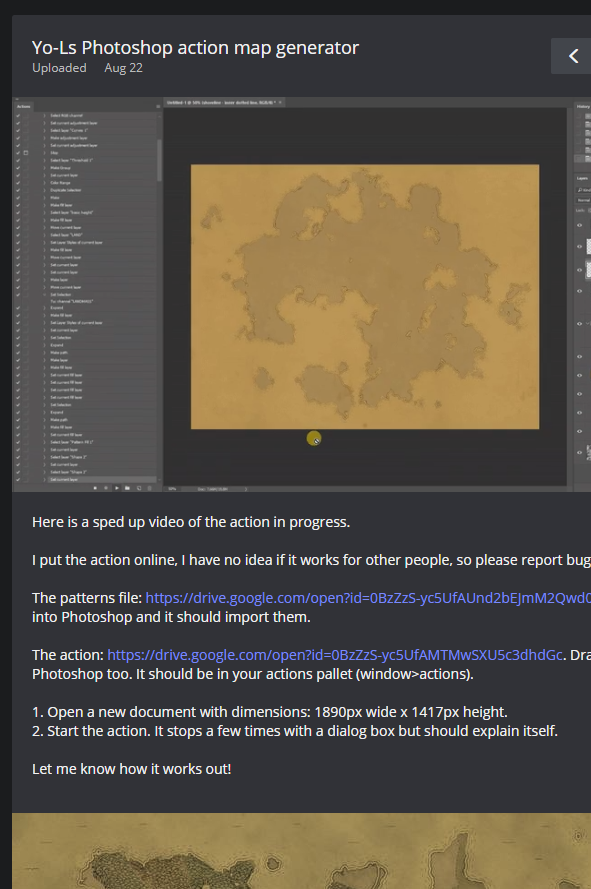
Generating Maps With Photoshop Actions
You can, of course, generate things with recorded Photoshop actions. One artist who uses the handle Yo-L did just that. They posted the actions and patterns used, though they require Photoshop CC so this exact set of recorded actions won’t work on earlier versions.
The principle is sound, though, and you can use the concepts for all kinds of image generation. Remember, Photoshop is just acting on a 2D array of numbers. A generator that used a node-based interface or is coded directly by writing functions can do the exact same math.
It’s sometimes worth hauling out an image editor and seeing what an operation will look like as you’re trying to reason through the inner workings of your generator.
Some useful operations:
Curves and ramps:
By applying a gradient (or more complicated ramp or curve) to an image we can create a wide variety of effects.
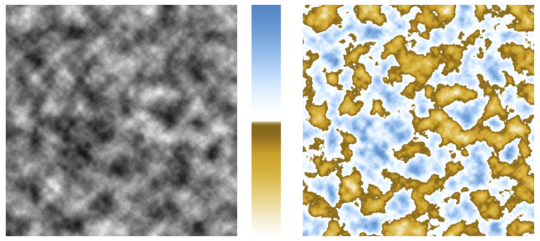
Clouds, curves, threshold:
This is just a curve layer and a threshold over the cloud filer (which is itself a form of value noise) but it creates very organic transitions:
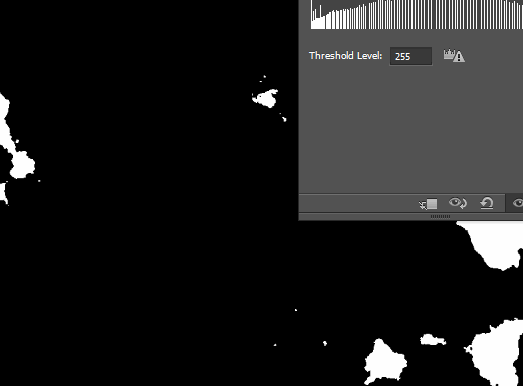
Adding detail with a blend mode
Need to add detail to a coastline? Here I’m screening a noise layer over a smooth threshold-based coastline to add detail. “Screen” in Photoshop is just inverting the layers, multiplying them together, and then un-inverting the result. Just like the filters, all Photoshop blend modes are just math.
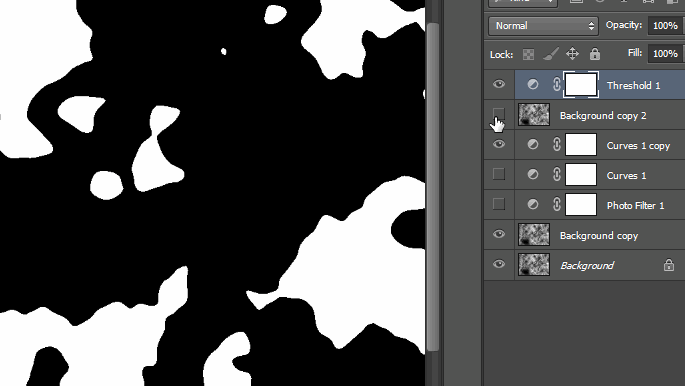
What about removing detail?
Here I’m using a Gaussian blur as a low-pass filter to remove the details from the underlying value noise, which results in a smoother look. If you’ve got a generator that’s too noisy, try filtering out the frequencies that you don’t want.
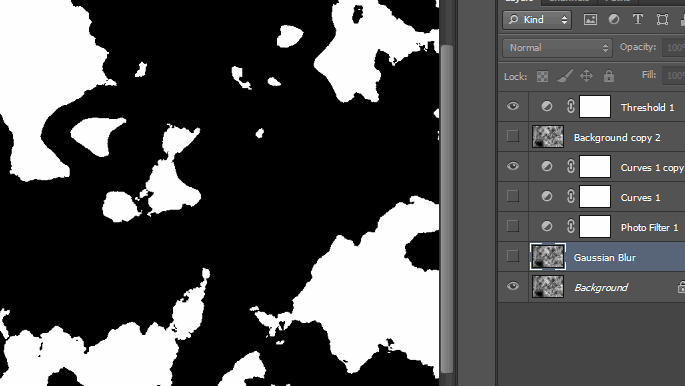
Distortion!
Alternately, maybe you just want to distort your image a bit and break up its regularity. Remember this post about Íñigo Quílez’s use of warping? Photoshop’s Distort filter does the same thing:
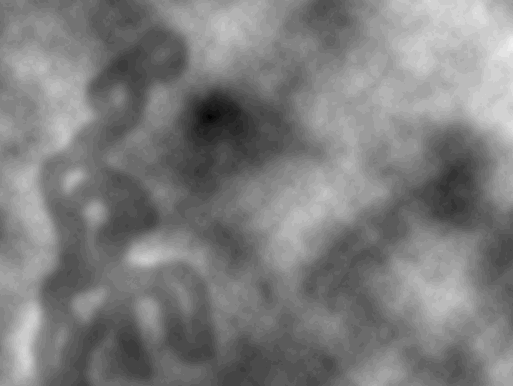
There’s a zillion more things you can do with this (look up image kernels in particular). If you’ve got a generator that is putting out results that are close to what you want but not quite there yet, consider doing some post-processing on it.
I’d love to see other people’s examples of simple post-processing techniques, whether implemented in code or in Photoshop.
Yo-L’s Photoshop map generator: https://imgur.com/a/HWXd0#Cpg7RUl
